
By Gary Anderson
Posted on Tuesday, January 5th, 2021
How much money do we have to work with? Does it need to be conservative, creative or wild? How willing is the client to be flexible and believe in our ideas?
Once the design concepts are realized, production begins. Knowing the alternatives available for production will help you meet budgets and be more rewarding to you as a designer. Building a sign business in a small market has forced me to think creatively and look for ways to maximize the bang out of a buck. Sign production techniques that look great, are easy to build, durable, economical and fulfill your desire as a designer to come up with a more creative solution are not always easy to find.
Three-dimensional signs
When I started in the sign trade many years ago, signs with three-dimensional lettering—and the techniques used to create them—were much simpler than they are today. There were signs with cutout letters applied to a plywood background, signs with hand-routed lettering, and signs with incised hand-carved lettering. And all of these techniques are still valid. But in today’s sign shop, they are sometimes all used on the same sign, along with other techniques.

After the basic design is resolved, I dissect the drawing into layers and determine the actual number of levels feasible for that particular project and budget.
Sandblasting came along in the 1970s and added another type of dimensional sign. More recently, CNC routers have made it possible to achieve certain effects with remarkable precision and repetition not achievable any other way. The numerous choices now available for dimensional sign production make it difficult to define what a dimensional sign is.
I use the term “dimensional sign” generically with my customers as a way to characterize a particular style of sign without regard to production techniques. With all of the production options available today, I can now produce dimensional signs to fit nearly any budget or design concept.
Thinking in layers
The never-ending search for new ideas and dimensional sign production methods has helped me develop a way to translate a two-dimensional drawing into a three-dimensional object during the design process. This may have come about from working with graphic design software, which requires the operator to work in layers. But I also work in layers at my drawing board—cutting, pasting, sometimes adding and deleting elements from disparate sources. I know that a design is not thought of in layers as it is developed; the designer simply works out the design two-dimensionally in black and white.
After the basic design is resolved, I dissect the drawing into layers and determine the actual number of levels feasible for that particular project and budget. Most often, production time is always a budgetary issue.
Just as color is an application process, so is dimension. It is not necessary to sandblast, route or carve the entire sign in order to achieve dimension—an appliqué can offer a similar effect. On these pages, I hope to show that there are a lot of low-tech solutions to designing and building dimensional signs. Many of these techniques are simple and easy to execute, and give your signs the edge they need to be more functional and appealing.
The advent of high-density urethane board [HDU] has made possible many carving and blasting techniques that were either difficult or impossible with wood. Textured low-tech carving techniques—with chisels, grinders, sandpaper, rasps and even hammers—and the ability to do unique stage-blasting (sandblasting graphics in different levels) have opened up many unique production techniques, which provide opportunities for you to set your signs apart.
Enhancing cut-out letters
After cutting out a letter with a jigsaw, band saw or CNC router, I like to slightly bevel the edges of the face with a router or chisel. Then I use a Dremel grinder, a chisel, or drip paint onto the face to further add texture to the face of the letter between the beveled edges. Some of these texture styles are spaghetti, serpentine or wave, dimple, chunk, swirl, incised highlight, sand, bubble and rosette. These techniques take advantage of the reflective nature of gold leaf or any other metallic material used to finish the letter.
Another low-tech method consists of rounding-over HDU letters with a rasp, sandpaper or torn section of a sanding belt. This works on cutout letters or raised letters on a sandblasted background. It really makes gold leaf look great and is actually easier to read than beveled letters.
Mounting HDU letters
It’s easy to attach HDU letters to backgrounds. When attaching foam letters to a wood background, partially drive a nail into the background, clip off the head with a pair of wire cutters, apply silicone or glue to the back of the letter, and push it down onto the clipped nails. When applying HDU letters to an HDU background, drive a finishing nail head-first into the background, so that the sharp point of the nail is projecting outward, and apply the letter as described above.
You can use the same technique to install exterior foam letters to a wood wall. Apply the pounced pattern to the wall, hammer the nails part way in, clip heads and push on letters. For a masonry wall, pounce the pattern on the wall then drill holes into the mortar just big enough to accommodate the nail. Drive nails into the holes and clip off the heads. Apply silicone to the back of the letter and push it onto the nail studs.
Sandblasting techniques
Specialty techniques for sandblasted backgrounds can give a unique look to the right type of job. These different techniques work on wood or HDU, but it has to be just the right type of wood to work. Wood with dramatic hard and soft grain will make it difficult to get the effects you’re trying to achieve. HDU always works for these techniques, and it opens up unlimited potential for textural effects.
One of these effects is called a pillow blast because it makes the raised letters or graphics look like heavy objects resting on a pillow. Blasting heavily around the letters or graphics and then blasting the rest of the sign to a normal depth will accomplish this.
A ripple blast is accomplished by lightly blasting the sign, then holding the tip close to the background and moving in a free-form serpentine line to create the effect of ripples or waves on water.
A stage blast is a great way to add shapes or textures to the background. Leaving certain areas masked off during the first blast, remove the mask from these areas and blast a second time. This leaves the blasted shape elevated above the rest of the background. Squares, circles, triangles, lines, flowers, logos—virtually anything that can be cut from sandblast stencil—can be stage blasted. Remember to consider the depth of the first blast, because the additional depth of the second stage of blasting could potentially pass through the material. This is especially important if more than two stages of blasting will be done.
You can also simulate wood grain textures in HDU by using the GrainFraim [SignArts Products Corp., www.signfoam.com]. Or, try blasting through steel grates, chains or just moving a scrap of wood around as you blast.
Once the first blast is complete and the object or stencil is removed and followed by a light blast, the images join the background and look sculpted and unified. Another use for the Dremel grinder is adding cracks, divots and fossils to the background after blasting. •SC
Gary Anderson’s shop, Bloomington Design, is in Bloomington, Indiana.
SignCraft, January/February 2007
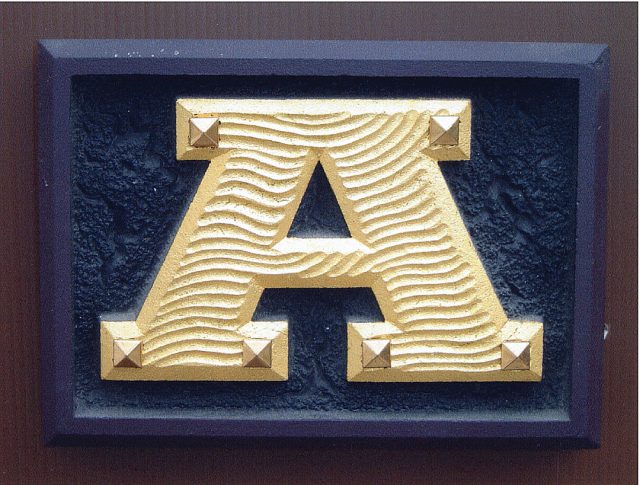
Texture styles—like spaghetti, serpentine or wave, dimple, chunk, swirl, incised highlight, sand, bubble and rosette—take advantage of the reflective nature of gold leaf or any other metallic material used to finish the letter.

Try blasting through steel grates, chains or just moving a scrap of wood around as you blast. Note the chunk-carved letter E. This is done by just pushing in the corner of the chisel and popping out a chunk of material. You leave it rough rather than sanding it.