Adding a large format printer? Ramp up your Photoshop skills

Considering purchasing a large format printer? There are a lot of manufacturers and models to choose from. You’ll surely make an informed decision…. Read More


Considering purchasing a large format printer? There are a lot of manufacturers and models to choose from. You’ll surely make an informed decision…. Read More

Do you ever wish to add a texture or pattern to letters or graphics? Maybe you’ve never really needed them, but with a… Read More

Over the years, with each upgrade, Adobe “sneaks in” some pretty cool features into their premier pair of design programs: Illustrator and Photoshop…. Read More
Mike’s approach has helped sign people boost profits for over three decades Thirty-two years ago, Mike Jackson wrote an article, “Price your work… Read More
Really, it’s simple. If someone asks you to do work for them, you should expect to be paid for your time. Call a… Read More

The sign trade can span a wide range of skills from hand lettering, wood carving, calligraphy, vinyl application, design, glass work, screen printing,… Read More
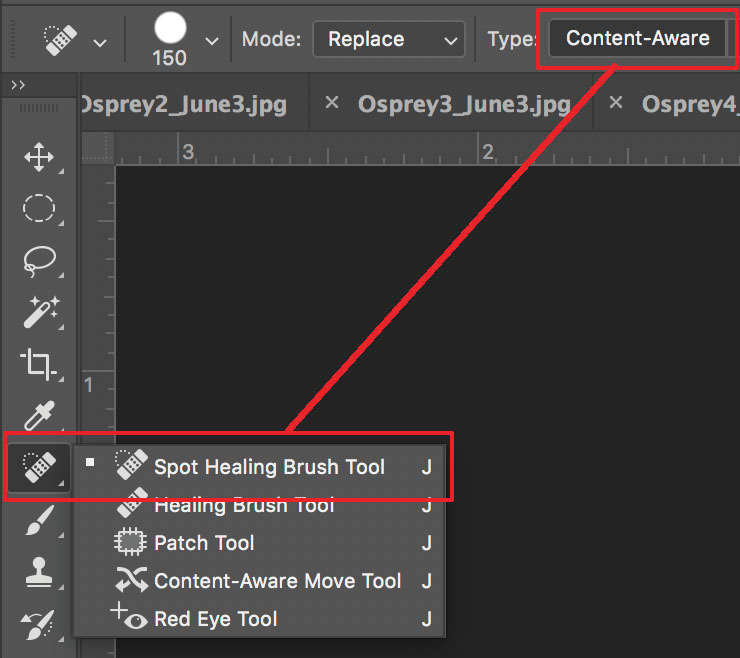
Adobe added Content-Aware into Photoshop in CS5 in 2010. Wow! It was and is a game changer. Over the years since its initial… Read More
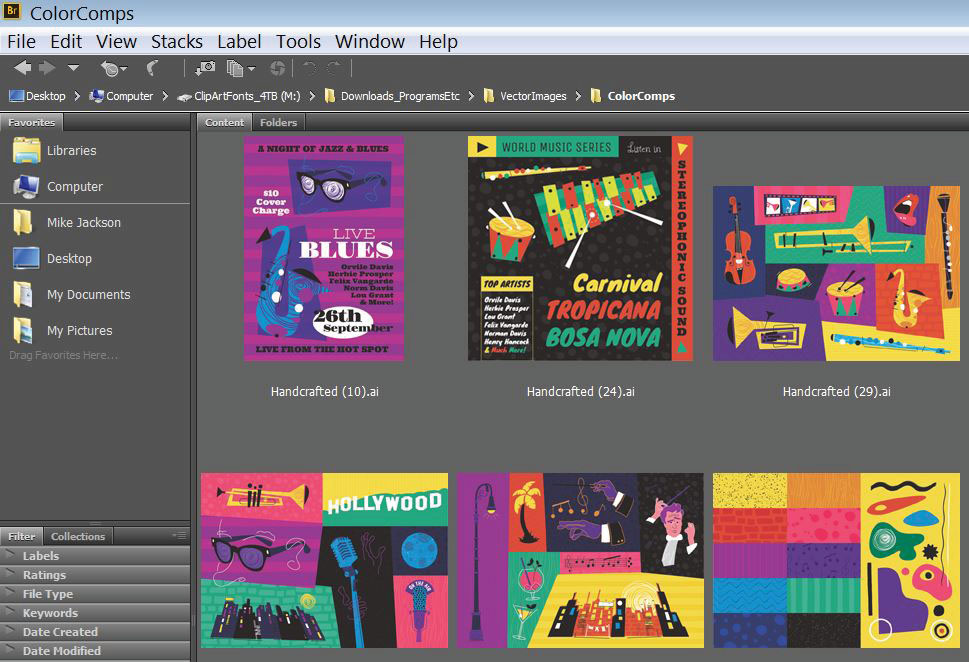
More than likely, you have a large inventory of clipart you’ve purchased over the years. But, there’s a catch. The more you buy,… Read More

TJ Maxx just had their grand opening here in Jackson Hole. The parking lot was overflowing and the store was packed. The signs… Read More

Have you ever loaded Adobe Illustrator on your computer, then tried to figure out how to do some of the most basic functions,… Read More

I’ve read comments suggesting the “Blend If” tool in Photoshop is one of the Top Ten techniques all designers should master. You might… Read More

Photoshop has about a gazillion tools and features, but a few powerful ones jump off the page that could help many sign designers…. Read More
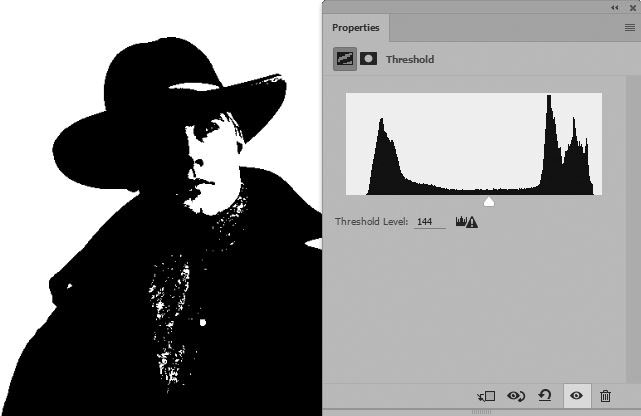
If you own Photoshop, any version, you already have the tool that is a hidden gem for many sign designers! The Threshold Tool… Read More
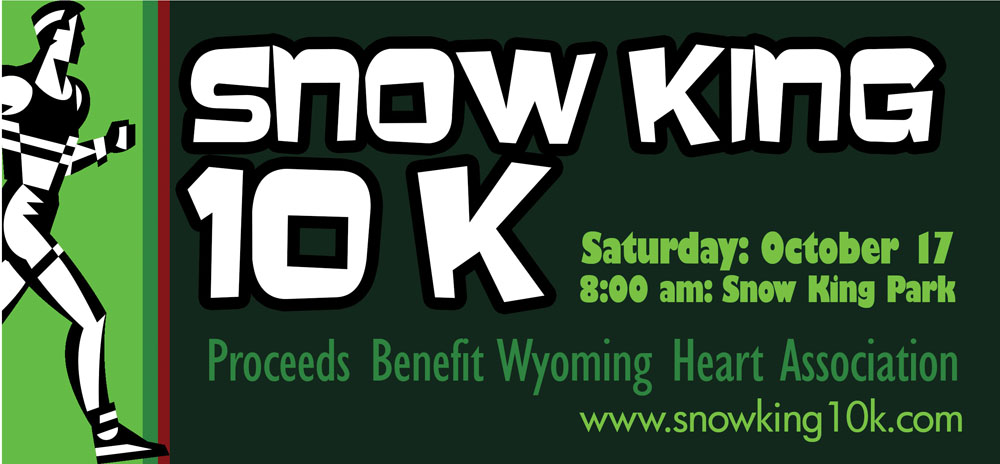
Most signs and banners “back in the day” were either hand painted or created with computer-cut vinyl—or a combination of both. Time and… Read More

Sandblasted wooden signs have been seen on the pages of SignCraft for decades. You’ll likely see a fair amount of them in this… Read More
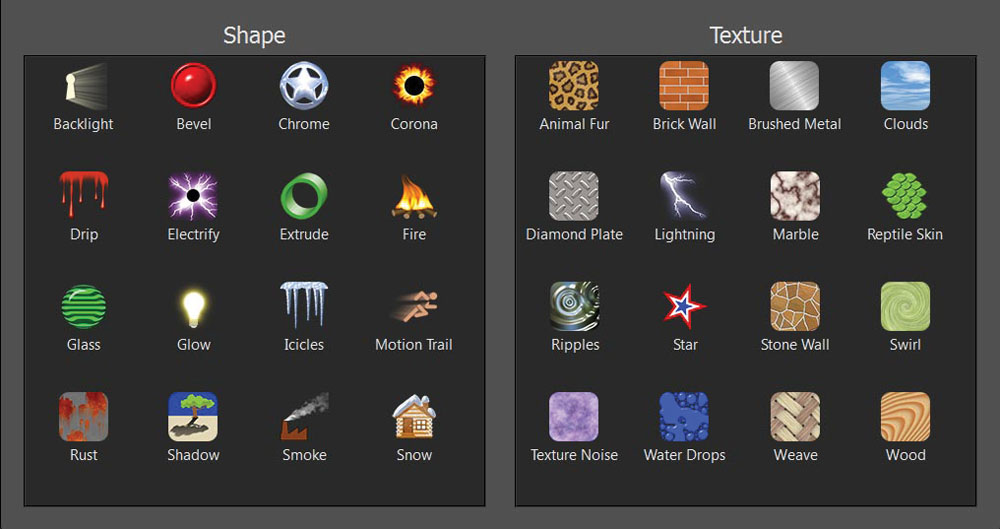
A lot of beautiful effects can be created in Photoshop using the built-in tools. Some of them require the user to have a… Read More
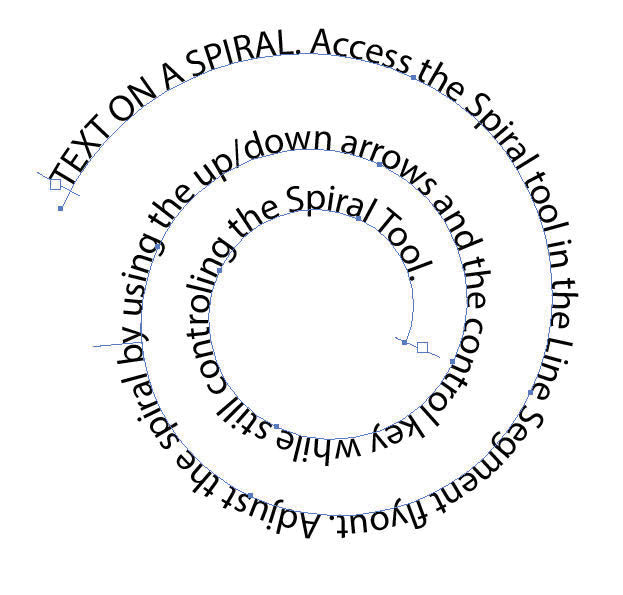
When designing signs, you’ll likely run into times when you need to make text follow along a path of some sort. The path… Read More
“A paradigm shift is a dramatic change in methodology or practice. It often refers to a major change in thinking and planning, which… Read More

Most readers probably remember the movie The Matrix, right? In that movie, a programmer was able to upload a martial arts program or… Read More
The “blog” (short for a Web log) has been commonplace on the Internet for many years. Typically, bloggers set up their blog site,… Read More